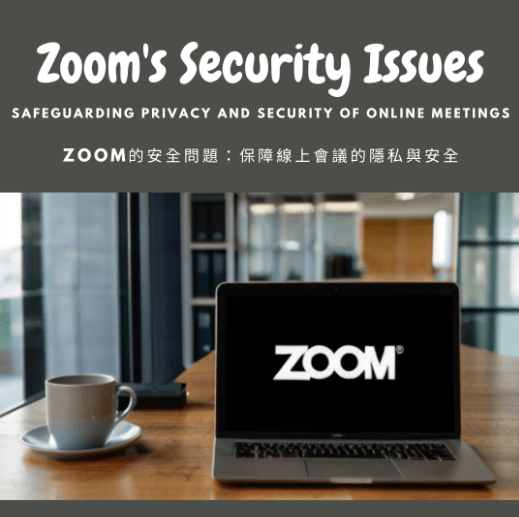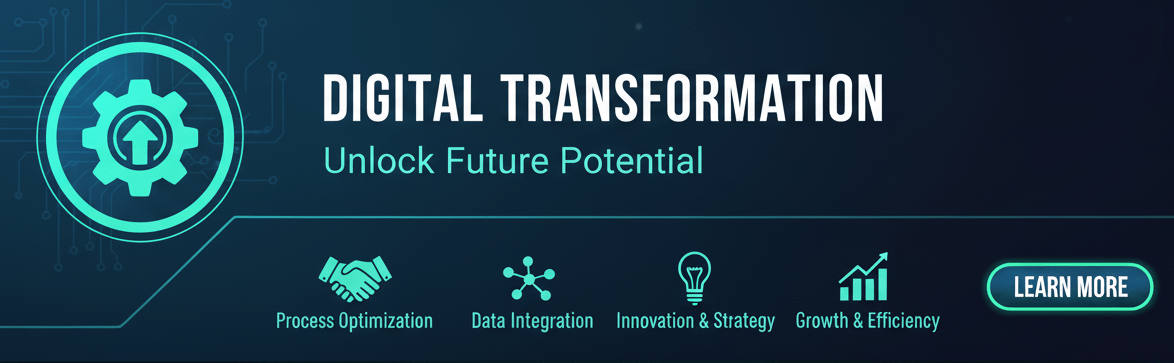Introduction:
With the rapid development of global communication technology, the demand for online meeting platforms has significantly increased. Zoom, being a popular video conferencing tool, gained widespread popularity during the COVID-19 pandemic. However, Zoom has also gained notoriety for its security issues, raising concerns among users and experts. This blog will delve into Zoom’s security issues and provide some measures that users should take to ensure the privacy and security of their online meetings.
End-to-End Encryption:
End-to-end encryption is a crucial technology for protecting communication privacy. Under end-to-end encryption, only the two participating users can decipher the messages, and even the service provider cannot interpret them. However, in Zoom’s early versions, it claimed to offer end-to-end encryption, but it was not true end-to-end encryption in practice. This raised privacy concerns among users. Zoom later introduced end-to-end encryption in April 2020, but it was limited to paid users. Users should ensure that their communication is adequately encrypted.
Meeting Room Security:
The setup and management of Zoom meeting rooms are also significant security considerations. In the past, there have been reports of individuals entering others’ meeting rooms by guessing the meeting IDs or using unauthorized accounts. This intrusion, known as “Zoom bombing,” resulted in some unwelcome incidents. To ensure meeting security, users should use secure meeting IDs and passwords and disable the feature of publicly sharing meeting links.
Software Updates and Security Patches:
Zoom continuously releases updates and security patches to fix known vulnerabilities and enhance software security. Users should ensure that they are using the latest version of the Zoom software to minimize the risk of known vulnerabilities. Additionally, users should keep their operating systems and other applications updated to ensure the overall system’s security.
Prevent Unauthorized Access:
To prevent unauthorized individuals from joining meetings, Zoom provides security features such as the waiting room and authentication. The waiting room feature allows the host to review participants’ identities before they enter the meeting. The authentication feature requires participants to use their personal accounts to join the meeting instead of anonymous accounts. These features can increase meeting security and reduce the risk of unauthorized access.
Educating Users about Security:
In addition to Zoom’s own security features, educating users about security measures during online meetings is crucial. Users should be aware of how to protect their own and others’ privacy while using Zoom. This includes refraining from sharing sensitive information during meetings, avoiding clicking on suspicious links or downloading attachments, and regularly changing meeting passwords.
Conclusion:
Zoom, as a popular online meeting tool, offers convenience and flexibility to people. However, its security issues cannot be ignored. Users should take measures to ensure the privacy and security of their online meetings. This includes using end-to-end encryption, ensuring meeting room security, regularly updating software and security patches, preventing unauthorized access, and educating users about security measures. By implementing these measures, users can better protect their privacy and enjoy a secure online meeting experience.
References:
[1] “Zoom的安全問題” (Zoom’s Security Issues), The Skypost, April 14, 2020.
[2] “Zoom bombing,” CNN, April 3, 2020.
[3] “Zoom’s Privacy and Security Issues,” CNET, July 14, 2020.
Disclaimer:
The content of this blog is for informational purposes only and should not be considered as professional advice. We strive to provide accurate and reliable information, but we make no warranties regarding its completeness, accuracy, reliability, or suitability.Any actions taken based on the information in this blog are at your own risk. Please consult professionals or seek appropriate advice before making any decisions.The content may change over time, and we reserve the right to modify or delete it.The views expressed in this blog are those of the author and do not necessarily reflect our views.Please independently verify any information and make decisions based on your own judgment.For specific concerns, consult professionals or seek appropriate advice.
#ZoomSecurity #PrivacyMatters #OnlineMeetingSecurity #CyberSecurity
#EndToEndEncryption #SecureVideoConferencing #MeetingRoomSafety #DataProtection
#ZoomBombing #StaySafeOnline