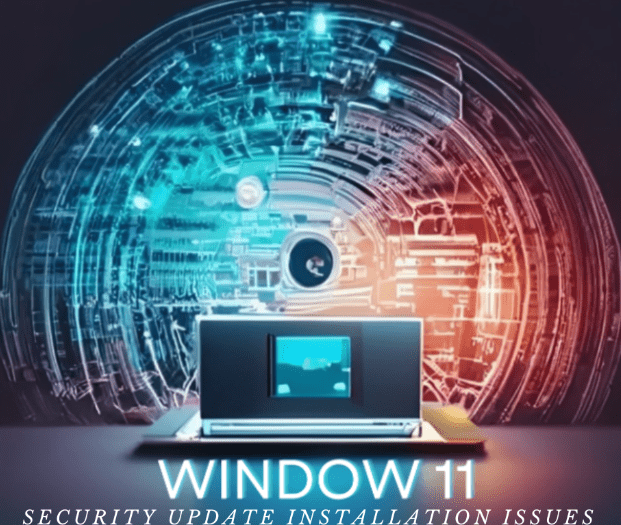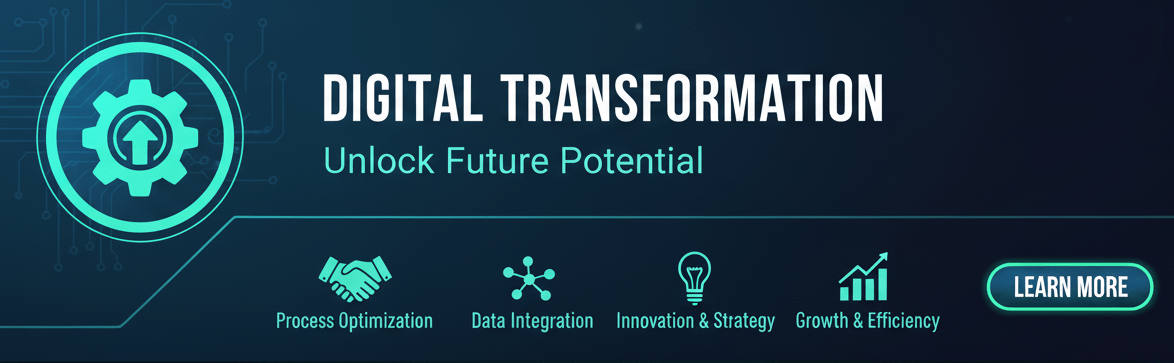Introduction:
Windows users eagerly await security updates to ensure the safety and stability of their systems. However, sometimes these updates can bring unexpected issues. In February 2024, Microsoft released a security update for Windows 11, only to find that it unraveled at 96% for some users. This setback left many Windows 11 customers frustrated and concerned. In this blog post, we will explore the installation problems faced by Windows 11 users and provide insights into the current situation.
The Installation Issue:
According to reports, the installation of the February 13 security update for Windows 11 reaches 96% completion for some users before encountering an error message stating, “Something didn’t go as planned. No need to worry – undoing changes. Please keep your computer on.” This issue has generated numerous complaints from affected users, prompting Microsoft to acknowledge the problem through its Windows Release Health dashboard.
Affected Versions and Workaround:
Both Windows 11 23H2 and 22H2 versions have been reported to experience this installation problem. While Microsoft has not yet provided detailed information on the cause, they have suggested a temporary workaround. The workaround involves deleting the hidden folder C:$WinREAgent, possibly restarting the system, and attempting the update again. Microsoft assures users that following these steps should lead to a successful installation of the February 2024 security update.
Microsoft’s Response:
Acknowledging the issue, Microsoft has committed to resolving the installation problem without requiring users to manipulate hidden folders. They have assured users that a fix will be included in an upcoming release. It is essential to note that this issue only affects Windows 11 users, while Windows 10 users remain unaffected.
Previous WinRE Issues:
Windows Recovery Environment (WinRE) issues are not entirely new. In January 2024, Microsoft released a Windows 10 patch that required users to tweak partitions via the command prompt to prevent a Windows Update failure. These recurring WinRE issues raise questions about the underlying cause and highlight the need for robust testing and quality assurance processes.
Importance of the Security Update:
The security update, patch KB5034765, is crucial for Windows 11 users as it addresses various security vulnerabilities and includes fixes for Copilot. One notable fix addresses CVE-2024-21412, which addressed a potential attack vector exploiting a vulnerability in shortcut files. It is crucial for users to ensure their systems are up to date with the latest security patches to mitigate potential risks.
Microsoft’s Support Forum and Release Health Dashboard:
At the time of writing, Microsoft’s support forum indicates no known issues with the February 2024 security update. However, the Windows Release Health dashboard provides contradictory information, instructing users to delete a hidden folder to facilitate a successful installation. This discrepancy highlights the importance of checking official sources for the most accurate and up-to-date information regarding known issues and workarounds.
Conclusion:
The February 2024 security update for Windows 11 has faced installation problems for some users, reaching 96% completion before encountering errors. Microsoft has acknowledged the issue and provided a temporary workaround while assuring users of an upcoming fix. It is crucial for Windows 11 users to follow official instructions and stay informed through Microsoft’s support channels. Regularly updating systems with the latest security patches remains essential for maintaining the safety and stability of Windows 11.
Disclaimer:
The content of this blog is for informational purposes only and should not be considered as professional advice. We strive to provide accurate and reliable information, but we make no warranties regarding its completeness, accuracy, reliability, or suitability.Any actions taken based on the information in this blog are at your own risk. Please consult professionals or seek appropriate advice before making any decisions.The content may change over time, and we reserve the right to modify or delete it.The views expressed in this blog are those of the author and do not necessarily reflect our views.Please independently verify any information and make decisions based on your own judgment.For specific concerns, consult professionals or seek appropriate advice.
#Windows11UpdateProblems #InstallationIssues #Windows11SecurityUpdate #MicrosoftFixes
#SoftwareUpdates #TechTroubles #Windows11Support #SecurityPatches #UpdateWoes