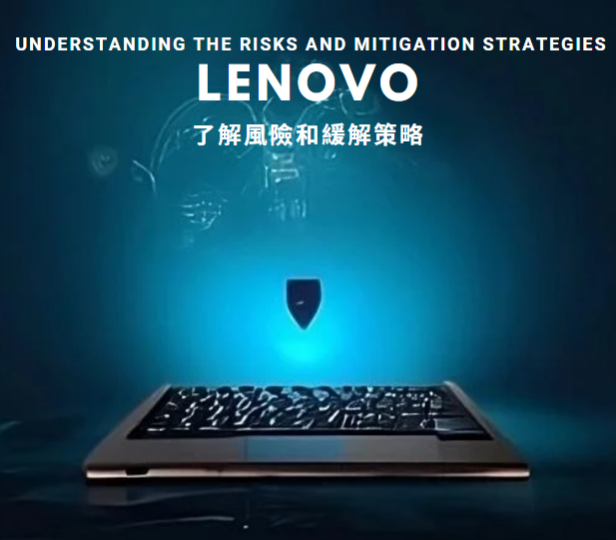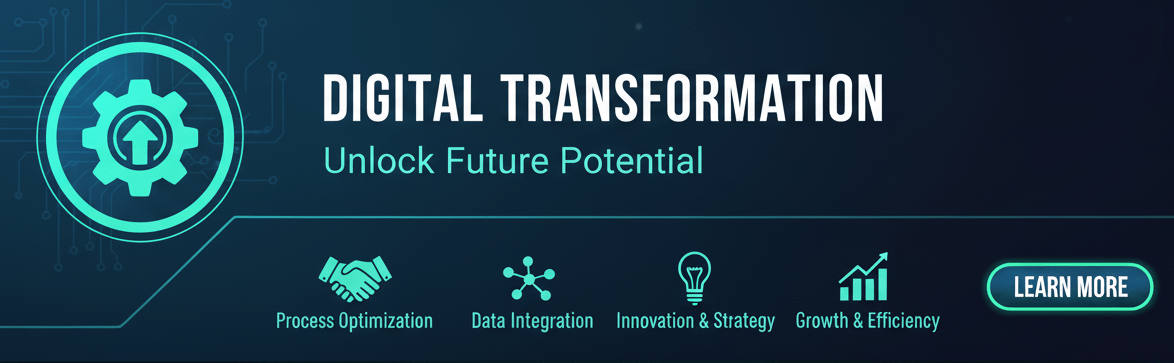Introduction:
Lenovo, one of the leading PC and laptop manufacturers, recently disclosed multiple BIOS security vulnerabilities that have raised concerns among users and cybersecurity experts. These vulnerabilities could potentially enable attackers to run arbitrary code on affected devices, posing significant risks to user data and system integrity. In this blog, we will delve into the details of these vulnerabilities, their potential impact, and provide mitigation strategies to protect Lenovo PC and laptop users.
Understanding the Vulnerabilities:
Lenovo’s security advisory highlights that these BIOS vulnerabilities affect not only Lenovo devices but also several other vendors across the industry. The vulnerabilities, classified with a high severity level, encompass a wide range of risks, including information disclosure and arbitrary code execution. This industry-wide scope emphasizes the urgency of addressing these vulnerabilities promptly.
Key Vulnerabilities:
Memory Leak Vulnerabilities (CVE-2023-20594 and CVE-2023-20597): These vulnerabilities, associated with AMD CPUs and APUs, can be exploited to retrieve sensitive information by a user with elevated privileges.
Privilege Escalation Vulnerabilities (CVE-2023-5075, CVE-2023-5078, and others): These vulnerabilities exist in the BIOS firmware of certain Lenovo Notebook, ThinkPad, and Desktop products. They allow local threat actors to elevate their privileges and execute arbitrary code, potentially compromising the system’s security.
Mitigation Strategies:
To mitigate the risks associated with these vulnerabilities, Lenovo strongly advises users to upgrade their system firmware to the latest version. Follow these steps to ensure a safer computing experience:
Visit the official Lenovo support site specific to your product (links provided below).
Search for your product using its name or machine type.
Click on “Drivers & Software” in the left menu panel.
Select “Manual Update” to browse by component type.
Compare the minimum fixed version for your product with the latest version available on the support site.
Download and install the recommended firmware update.
Affected Products:
The vulnerabilities impact various Lenovo products, including desktops, all-in-ones, notebooks, servers, and storage devices. Users of these products are strongly advised to upgrade to the latest firmware version based on their specific product model.
Conclusion:
Addressing the Lenovo PC/Laptop flaws is crucial to safeguarding user data and system security. By promptly upgrading the system firmware to the latest version, Lenovo users can effectively mitigate the risks associated with these vulnerabilities. Stay proactive in protecting your devices and ensure a secure computing environment.
Remember, cybersecurity is an ongoing effort, and staying informed about potential risks and implementing necessary security measures is essential in today’s digital landscape.
Note: The above URLs are subject to change. Please refer to the latest official sources provided by Lenovo.
Disclaimer:
The content of this blog is for informational purposes only and should not be considered as professional advice. We strive to provide accurate and reliable information, but we make no warranties regarding its completeness, accuracy, reliability, or suitability.Any actions taken based on the information in this blog are at your own risk. Please consult professionals or seek appropriate advice before making any decisions.The content may change over time, and we reserve the right to modify or delete it.The views expressed in this blog are those of the author and do not necessarily reflect our views.Please independently verify any information and make decisions based on your own judgment.For specific concerns, consult professionals or seek appropriate advice.
#LenovoPC #LenovoLaptop #Flaws #BIOSvulnerabilities #ArbitraryCodeExecution #Cybersecurity #DataSecurity #MitigationStrategies #FirmwareUpdate #SystemSecurity #InformationDisclosure #PrivilegeEscalation #CyberThreats #LenovoSecurityAdvisory #StayProtected #UpgradeFirmware #DigitalSecurity #PCSecurity #LaptopSecurity #CyberSafety