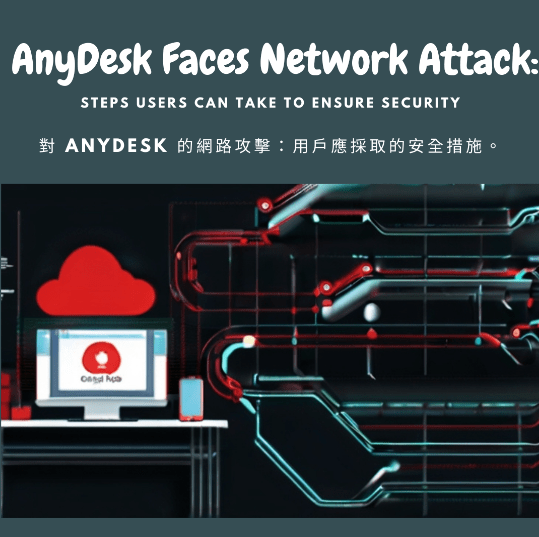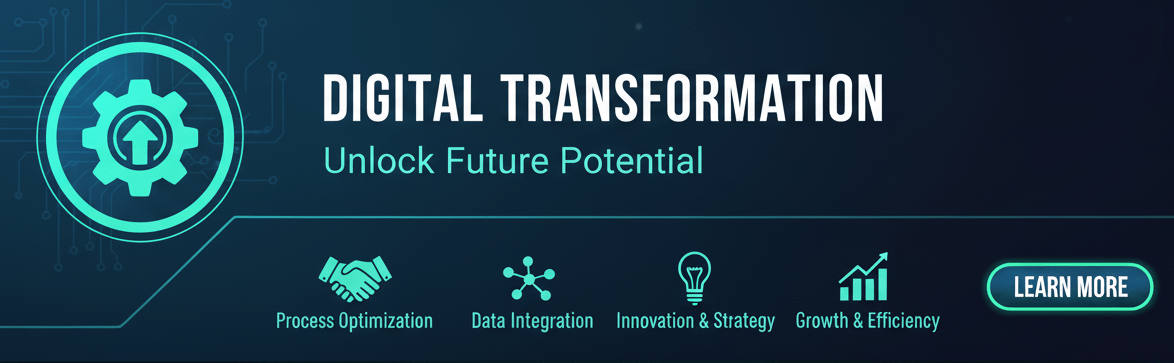Introduction:
In recent news, AnyDesk, a popular remote control software used by many individuals in Hong Kong, has been reported to have suffered a network attack. This incident has raised concerns among its users regarding the security of their information. Reports suggest that the program’s source code and signing certificates may have been compromised during the breach. To address this potential threat, AnyDesk has taken immediate action to mitigate the situation. While the company has not provided detailed information about the attack, they have assured users that necessary measures have been implemented to safeguard their security. In this blog post, we will discuss steps that users can take to ensure their safety in light of this incident.
Update AnyDesk:
It is crucial to ensure that you are using the latest version of AnyDesk. Software updates often include security patches and bug fixes that can protect your system from potential vulnerabilities. Visit the official AnyDesk website or use the software’s built-in update mechanism to check for and install any available updates.
Enable Two-Factor Authentication (2FA):
AnyDesk offers a two-factor authentication feature that adds an extra layer of security to your account. By enabling 2FA, you will need to provide a second verification method, such as a unique code sent to your mobile device, in addition to your password when logging in. This significantly reduces the risk of unauthorized access even if your password is compromised.
Review Access Permissions:
Regularly review and manage the access permissions granted to AnyDesk on your devices. Ensure that only trusted devices have permission to connect to your system using AnyDesk. Remove any unrecognized or suspicious devices from the access list to prevent unauthorized access.
Strengthen Passwords:
Always use strong, unique passwords for your AnyDesk account and any associated email addresses. Avoid using easily guessable passwords or reusing passwords across multiple platforms. Consider using password management tools to generate and securely store complex passwords.
Be Cautious of Scams and Phishing Attempts:
Cybercriminals may take advantage of incidents like this to launch phishing attacks. Be cautious of unsolicited emails, messages, or phone calls claiming to be from AnyDesk. Avoid clicking on suspicious links or providing personal information unless you can verify the legitimacy of the request through official channels.
Regularly Monitor Account Activity:
Frequently monitor your AnyDesk account activity for any suspicious or unauthorized connections. If you notice any unusual activity, report it to AnyDesk’s support team immediately.
Stay Informed:
Keep yourself updated on the latest developments regarding the AnyDesk security incident. Follow official channels, such as the AnyDesk website or social media accounts, for official statements and announcements. It is essential to stay informed to take appropriate actions if necessary.
Conclusion:
While the recent network attack on AnyDesk may have raised concerns among users, it is crucial to remain proactive in safeguarding our online security. By following the steps mentioned above, users can enhance the security of their AnyDesk accounts and protect their systems from potential threats. Additionally, staying informed and being cautious of any suspicious activities will contribute to a safer online experience. Remember, ensuring security is a shared responsibility between the software provider and its users.
Disclaimer:
The content of this blog is for informational purposes only and should not be considered as professional advice. We strive to provide accurate and reliable information, but we make no warranties regarding its completeness, accuracy, reliability, or suitability.Any actions taken based on the information in this blog are at your own risk. Please consult professionals or seek appropriate advice before making any decisions.The content may change over time, and we reserve the right to modify or delete it.The views expressed in this blog are those of the author and do not necessarily reflect our views.Please independently verify any information and make decisions based on your own judgment.For specific concerns, consult professionals or seek appropriate advice.
#AnyDeskSecurity #CybersecurityAwareness #StaySafeOnline #SecureRemoteAccess
#ProtectYourData #OnlinePrivacyMatters #SecurityTips #CyberThreats #StayInformed
#SafeDigitalUsage