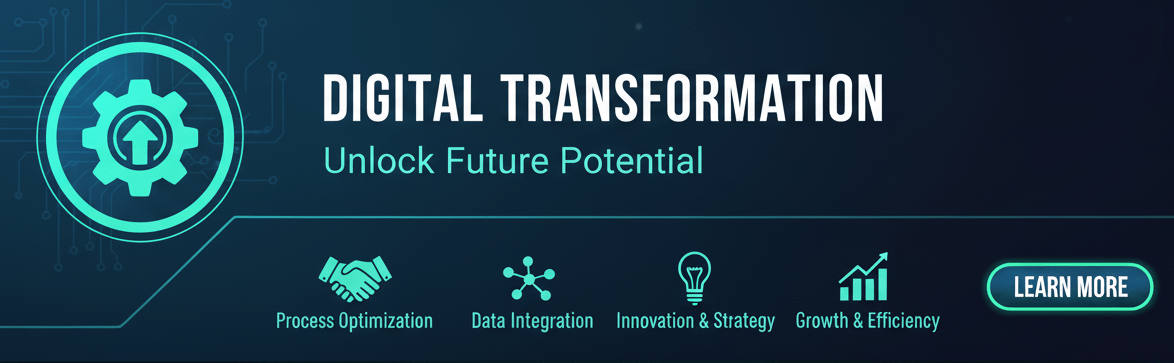Introduction:
Microsoft 365 continues to innovate and enhance its suite of productivity tools, and this week’s roadmap update brings exciting news for users. The Copilot AI feature is set to receive significant improvements, empowering users to accomplish tasks more efficiently in popular applications like Word, Excel, and more. In this blog post, we will explore the latest additions to the Copilot feature and how they will enhance the productivity and user experience within Microsoft 365.
Enhancements in Excel:
Excel users can look forward to two new Copilot-powered features scheduled for release later this month. The first feature focuses on simplifying formula column creation. With a single prompt, users can request Copilot to generate multiple formula column suggestions, such as splitting a name into first name and last name. This enhancement streamlines the process of working with formulas, saving users time and effort.
The second Copilot feature in Excel involves utilizing complex formulas like XLOOKUP and SUMIF to create formula columns that consolidate data from multiple tables. This capability will prove invaluable for users working with large datasets and complex calculations, providing them with more flexibility and accuracy in their analyses.
Advancements in Word:
Copilot is also set to bring new features to Word, starting in May. One of the upcoming additions is the ability to create a document using up to three Word or PowerPoint files. With the “Draft with Copilot” feature, users can select the files they want Copilot to reference when creating a new document, enabling seamless content generation.
Additionally, Copilot in Word will support the use of weblinks. Instead of searching for files in the file reference menu, users can simply copy and paste a link of a supported file into the Draft with Copilot UI. This feature enhances collaboration and document creation, allowing users to reference external content effortlessly.
Other Noteworthy Updates:
The Microsoft Teams application is also receiving attention in the roadmap update. In June, organizers, co-organizers, and presenters will gain the ability to have private chats separate from attendees before, during, and after events. This feature enables seamless communication and coordination among event organizers, enhancing the overall experience for both organizers and attendees.
Furthermore, Teams will introduce features in May that allow organizers to block the sending of attendee emails, ensuring better privacy and control over communications related to webinars and town halls.
Conclusion:
Microsoft 365’s Copilot feature continues to evolve, bringing powerful AI-driven capabilities to Word, Excel, and other applications. The recent roadmap update highlights the commitment of Microsoft to enhance productivity and user experience within its suite of tools. With the upcoming additions to Copilot, users can expect streamlined workflows, improved collaboration, and increased efficiency in their daily tasks. Stay tuned for more exciting updates as Microsoft continues to invest in empowering users with intelligent and innovative features.
Disclaimer:
The content of this blog is for informational purposes only and should not be considered as professional advice. We strive to provide accurate and reliable information, but we make no warranties regarding its completeness, accuracy, reliability, or suitability.Any actions taken based on the information in this blog are at your own risk. Please consult professionals or seek appropriate advice before making any decisions.The content may change over time, and we reserve the right to modify or delete it.The views expressed in this blog are those of the author and do not necessarily reflect our views.Please independently verify any information and make decisions based on your own judgment.For specific concerns, consult professionals or seek appropriate advice.
#Microsoft365Roadmap #CopilotFeatures #ProductivityEnhancements #Word #Excel #MicrosoftUpdates